Smartlook, a Qualitative Analytics Tool for Websites & Mobile Apps
The absence of a powerful analytics tool for either a website or native application is unthinkable in this day and age. The more you know about people’s online behaviour, needs and goals, the more you can help them out with the decision making. One such a tool is called Smartlook and I gave it a thorough test run.
Session Recordings
Smartlook allows you to record the sessions of your users, while they are visiting your website or mobile application. With enough filtering options within those recordings, those recordings become very actionable. Besides the usual filters, such as date, domain or visited URL, you can also filter on specific location parameters, used technology, specific user information, the source and specific events such as clicks on CSS selectors, custom events, JS console errors and many more.
When playing a recording, you can see all the details of the session (OS, browser, screen size, number of pages, average time on page, etc.), add notes and see the JS console errors.
One more thing I’d like to add is that you can connect the recordings of registered customers to your database through an API. Identifying customers in your recordings can help you solve your problems to a great degree.
Events
With Smartlook you can create custom events, based on certain event types such as visited URL, click on text or CSS selector, filling out a form, rage click, JS console error or even merge multiple events into a new event.
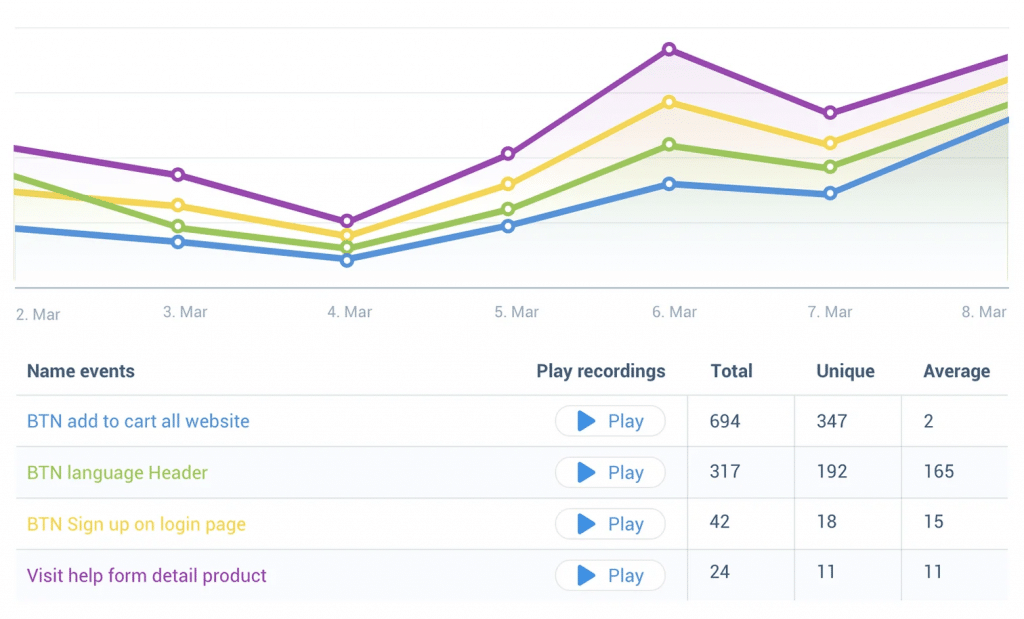
If those options are a bit too technical for you, which I doubt, you always have the option to create a custom event by selecting the event (eg. a button) on your actual webpage. It can’t be simpler than that.
For example, imagine you are investigating the usage of the product filters (price, product category, color, …) on your e-commerce website. You can simply filter for that particular event and you will get an overview of all session recordings in which this event occurred.
Another example would be to look into the JS console error events. I’m sure that developers are more than interested in diving deeper into this.
Funnels
Wondering why people are leaving your website or native app? Play recordings of users dropping out of a funnel to find out. This will enable you to smooth out the process and increase the amount of people converting.
Once your funnel is set up correctly, you can click on any part of the funnel to see specific info on that step and watch the according recordings. You can see exactly what your users did and why they left.
You can conveniently save those filters as segments to use in the future.
Mobile applications
This is where Smartlook really excels and separates itself from the competition. While most tools gather data about your website and some tools are able to track people in your native application, Smartlook tracks both. All features discussed in this article work for app as well!
And not just your conventional idea of a native application. You could track the behaviour of gamers for example. Quickly create custom events and filter for recordings of people who equip a weapon, enter a map, start a new mission, buy in-game features, etc. Smartlook is able to record the Unity and Metal framework for mobile games and made the first Unity games recording on the market. On top of that, they have started testing with Unreal Engine beta.
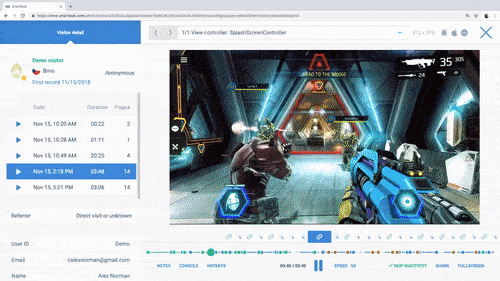
Heatmaps
Creating a heatmap in Smartlook is very easy. Fill out the URL and give it a name and you are on your way. The advanced settings gives you the following options:
- Specific rules for the URL match
- Determining the precision of the recordings. More visits will ensure you have the best heatmaps.
- Type of visitors you’d like to track
- The heatmap data source, which is a very nice option. It allows you to create a heatmap from new data points or from historical data of recordings. The latter is useful when you need quickly populated heatmaps based on historical recordings.
You can filter the heatmaps for desktop, tablet or mobile use and switch between the clicks, move and scroll maps. You also have the option to download the heatmaps and to share them with a custom link, which you can disable at any time.
Dashboard
Smartlook lets you create your own Dashboard. Put the parameters that are important to you and your business on a dashboard and you have all critical information nicely organised.
Conclusion of Smartlook
Smartlook is a very powerful and user friendly analytics tool that generates plenty of useful insights. It does what all other tools do, true, but they have that ‘little extra’ that I’m missing somewhat with its competitors. It connects all the different features, meaning you have a better understanding of what’s going on, how people use your website or app, how they navigate through different sections, what problems occur and so on.
The amount of control Smartlook provides, means that it’s very actionable. You do not have to go through a few thousands video’s. Instead, create the necessary events, filters, segments and funnels and let Smartlook do all the heavy work.
On top of that, having one tool to track both mobile applications as websites is pretty neat as well.




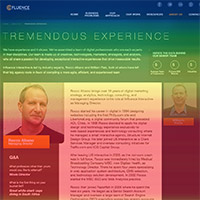


No responses yet to “Smartlook, a Qualitative Analytics Tool for Websites & Mobile Apps”