Using Paper Prototyping as a Tool for Participatory Design Research
Participatory design research is the art and science of inviting users and stakeholders to play an active role during the design and development process. It starts from the premise that all people are creative and are able to express (and address) their needs, desires, emotions and pain points with the help of ambiguous stimuli and tools for creation.
Participatory design research is generally an effective method used for generative research purposes, or during the early stages of the design (or re-design) process. The tools and exercises used greatly vary depending on the questions you are trying to answer and the phase of the development process you are in.
In this article, I will discuss the use of paper prototypes as a tool to foster user involvement in the creative process, through the use of participatory design exercises.
Paper prototyping and participatory design research
In general, paper prototyping is used to evaluate early and fundamentally basic ideas for different types of interfaces; or to assess elements of an existing interface that are problematic for users. It plays well with iterative design processes as it allows making rapid changes with minimal technology or budget investment, based on users’ feedback. Broadly speaking, research done with paper prototypes not only provides insights for the user interface, but also for interaction design, information architecture, content and task flows and the overall user experience.
The sketchy feel of paper prototypes make them an effective tool to elicit users’ hands-on involvement during the design process, as they project the idea that things are still on the works and there is room for change. With paper prototypes, users are not only able to rapidly visualize the initial ideas of the design team, but can also feel empowered to adapt them to their own needs, and desires with the aid of the tangible materials.
Methodology
Participatory design research with paper prototypes can be conducted either as a one-on-one activity or as group sessions.
Group sessions
The group sessions often feel like brainstorming workshops and are better conducted with users that have a medium or high level of expertise with the application you are testing, or similar applications in the market. In these sessions, the researcher presents the prototypes and stirs up the conversation to specific topics whenever is necessary. However, the role of the researcher here is more of a listener, as the users are clearly the experts on the domain and probably have many ideas and suggestions to share.
You will find that once presented with the materials, users are eager to start creating and customizing the initial designs to their ideal experience. For this, they not only need the prototypes, but other expression tools such as: sticky notes, markers, images and words stickers, widget and icons graphics, paper, scissors, etc.

Participants modifying a paper prototype to illustrate pain points, confusing elements and interactions; as well as possible solutions.
Group sessions can be conducted with four to eight participants. For the larger groups, it is advisable to break the group into subgroups of minimum three persons and a maximum of four persons per subgroup. If working with a larger group, an assistant moderator can monitor one of the groups, in order to listen to the participants’ full discussion while they are working on their paper prototype.
At the end of the session, you should revisit each change or addition that was made by the participants and make sure the group agrees with your statements. Or if working with a larger group, you can have each subgroup present their work and listen carefully to how they explain their ideas in their own words. This will help you to better understand their mental models and expectations.
The sessions normally last between one to two hours, and sometimes can be even longer if you are dealing with participants that have a high level of enthusiasm about your product.
Individual sessions
Individual sessions are used when the system you are evaluating is completely new or is very complex and you foresee the need for a great deal of explanation or detailing. Individual sessions also work better when you are dealing with users with different levels of expertise in the domain area, or different markets and different ages.
They are conducted in a similar way as the group sessions but the moderator is more involved with the discussion, without leading or biasing participants. In this case, the researcher might need to make higher efforts to make sure participants are at ease and are engaged with the activity.
What to expect
Depending on what you are testing, you will obtain different kinds of data. In most cases you will end up with a user-customized version of the initial paper prototypes you provided.
Most sessions concentrate on:
- Participants organizing and laying out the content and interactions of the interface the way it makes most sense to them, in terms of what they consider important, interesting or most useful to complete their goals.
- Participants customizing labels, sections, subsections, navigation hierarchy, icons, etc.
- Participants commenting and providing suggestions on sticky notes or other tools on each section or element of the interface that they want to cover in detail.
- Participants organizing and ranking interface sections in relation to importance, interest, clarity, frequency of use, etc.
- Participants creating new content sections, categories, functions, etc. in relation to what they would consider their ideal experience with the interface.
- Participants sketching and mocking-up their ideas based on the materials initially presented to them.
An example shown in the image below displays some of the results from research conducted at YouTube in 2008, combining paper prototyping with participatory techniques. The researchers provided different interface elements mounted on magnets for participants to arrange in ways they considered close to their ideal experience with the application:
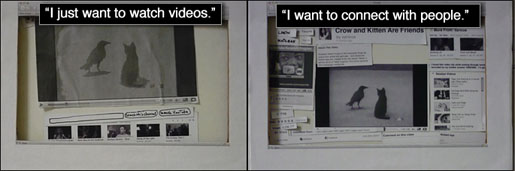
The research helped the development team to better understand the different types of YouTube users and their mental models, preferred content and task flows, ideal functionality and general wish-fors.
Things to keep in mind
- This method is more effective to use when testing a set of features or one section of a larger system. It is not meant to test the whole user experience or create breakthrough ideas from scratch, as it is based on initial propositions created by the design team and customized by users.
- Make sure that you present the paper prototypes together with suitable task and scenario descriptions, so the participants have an idea of what can be done with the suggested design. On the other hand, if you are testing complex systems, you can also have the participants discover the function of interface elements on their own, in order to identify confusing points and start sketching out possible solutions.
- Participants responses and solutions should not be taken literally, and it is the responsibility of the designers to take final decisions on what to change and how. This method provides a better understanding of how people use the system and in what possible ways it can evolve when the raw data obtained has been processed and analyzed, in order to find trends and product development insights.
- Some experiments have participants create paper prototypes from scratch. However, in my experience, better results are obtained when an initial paper prototype (either as a whole or broken into pieces) is presented to the participants first, especially if you are working with people who are not familiar with the system. Most participants feel empowered and understand the system easier when some first steps are already covered by the design team in a sketchy format.
- As the discussion evolves, some participants feel the need to sketch out their own ideas without following the initial prototype; but this usually happens when you are dealing with experts or medium level users and when they have been previously engaged in the session with the initial materials provided.
Final Thoughts
This article discusses general guidelines to use paper prototypes as a tool to elicit user involvement in participatory design research sessions. I have not endeavored to provide an exhaustive guide on how to use this method, but instead, have concentrated on the main points to keep in mind. For more information on the topic, further resources are provided below.
Further resources
- Snyder, Carolyn. Paper Prototyping: The Fast and Easy Way to Design and Refine User Interfaces. Morgan Kaufmann; 1 edition April 16, 2003.
- Gage, Marty. Kolari, Preetham. Making Emotional Connections Through Participatory Design. Boxes and Arrows. March 11, 2002.
- Neustaedter, Carman. Brush Bernheim, A.J. “LINC-ing” the Family: The Participatory Design of an Inkable Family Calendar. Microsoft Research. 2006.
- Barros, Tiago. Melo, Paulo. Prototyping as a powerful tool in a user centered innovation process. Recife Center for Advanced Studies and Systems. Brazil.
- Beyer, Hugh. Paper Prototyping in the Large. InContext: Customer centered design. March 13th, 2003







This method can even be simplified and used with smaller companies to include them in the design process too!
Thanks Catalina for your great article.