How to Improve the Bounce Rate with a Simple A/B Test
A couple of days ago I noticed a significant increase of traffic to my article 15 Free Ebooks about User Experience and Interface Design. Needless to say it triggered my curiosity. I quickly opened Google Analytics to look for the source and came up with Reddit.com. I found out that someone was so kind to leave a comment on the website saying how he noticed that there was no sight of publication date on my articles.
I replied that I made this decision because of the results of a simple A/B test. I don’t think I ever told anyone about this test up until now, not that it was a big secret or anything but I just didn’t came up with the idea to publish it. So without any further ado I will explain you all how to improve the bounce rate of your website with a simple split test.
The test is best described as follows: Does hiding or showing the publication date of the article have a positive or negative impact on the bounce rate of the article page?
Maybe that needs a bit of explanation.
The Theory
My personal experience is that I’m not actively looking for the publication date of an article, but when I figure out that the article was published some while ago, whether by its content or when the date is mentioned underneath the article, I wonder if the information is still relevant and therefore useful to me. Mind you, this has nothing to do with the quality of the article as such.
Although this is just a theory, it is better to put it to the test.
The Test
The test setup is very easy. You put two versions, one with the publication date (A) and one without publication date (B), against each other. If the result would indicate that version A was the winner (decrease of bounce rate), you could create a multivariate test to see if lay-out or text-differences would matter as well.
FYI: The date was always visible from the homepage.
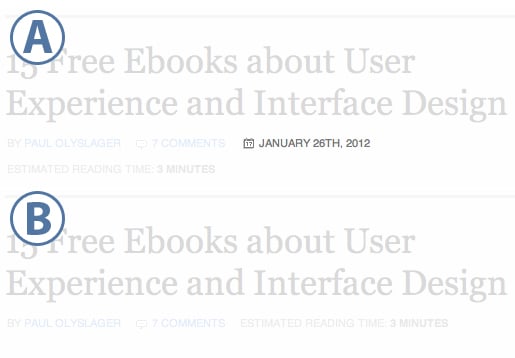
The A/B test: Version A where I show the publication date and version B where I hide it.
Counteract all the variables which might affect the results
Although the test setup is quite easy, you need to know that many factors could influence the bounce rate, making it difficult to measure and justify the results. Quality of content, social dispersion (huge boost of traffic) and irritating popups are just a few on top of my mind.
To reduce the impact of these variables, it’s imperative to compare your test results again with the original version (A). It may seem completely unnecessary with only two testversions but you should make it a habit. When you have 15 variations for example, where each new variation is compared to the winner of the previous test, you should put the last test result against our absolute zero. Be careful to not draw any conclusions too fast!
So what was the result you ask?
I started out with an overall bounce rate of 84%, which was way too high. The duration of the first test (hiding the publication date) was six weeks and during this period the bounce rate went down to 72%. That’s a drop of 12%, quite an improvement I’d say.
Later I compared it again with the original version (A) and the result was that the bounce rate went back up to 76%. Seeing this I decided to delete the publication date indefinite.
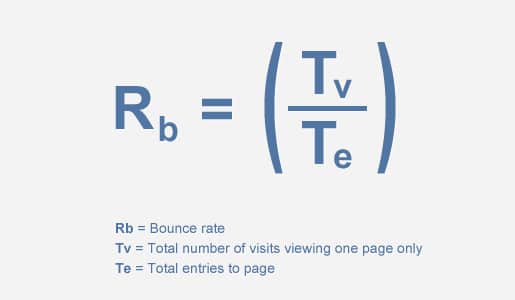
How to Calculate your Website’s Bounce Rate – Source: KISSmetrics
The Discussion
I can understand one’s opinion saying that they might find the content untrustworthy when it is not dated in any way. Although I wouldn’t go that far, I certainly agree that some information needs a date to better grasp or understand its contents.
Take for example the article about the 15 free ebooks. These ebooks could be so outdated that it’s not longer relevant today.
A possible solution would be to show the publication date when the article is period relevant and hide it when it’s not.
Some afterthought
While the results indicate that, on this blog, the publication date had an impact on the bounce rate, it doesn’t really explain why. I gave you my theory on the matter, but that doesn’t make it true.
Some questions that pop up my mind:
- Do you look for the publication date of the article before you start reading?
- When it is not visible, do you stop reading or do you continue to read the article?
- Do you trust the information more when you see a date?
Maybe you have a different opinion? I would gladly hear about it!
Update: Harsh Agrawal of Shoutmeloud.com investigated the effect of the date stamp on SEO and blog traffic. Pretty interesting read as well!







Interesting A/B test article. One element I do appreciate is the “estimated time” that you include in your posts, I think that is something that should be incorporated in all blog posts. It’s interesting that your bounce rates reduced when the publication date was not included, but I personally always look for the date of an article, especially in an industry like this where there is constant change and evolution. Thanks for the insight.
Regards,
Kyle
Thanks for your thoughts on the bounce rate on blog articles. it is nice to know that readers are staying on your site and navigating through your pages to read more articles.
Thanks for writing about this topic.
I am always looking for the publish date on articles, but not necessarily on blog posts.
When it comes to news sites that date is essential, but when posting on a topic or an idea, the publish date is not as essential.
I first noticed someone intentionally “hiding” the publish date on Justin Wises’ site (http://justinwise.net/) and realized that if the content was worth reading and was not necessarily time sensitive, there was no reason for me to worry about the publish date.
Very interesting and is something I think more bloggers will start incorporating into their sites.
@Kyle: I first saw the ‘estimated reading time’ concept when Aaron of http://www.thisisaaronslife.com was trying out some new things on his website. Not much later it was gone. I completely forgot about it when only a few months ago I found another example on the website of Paul Boag and I asked him if he had any test results. Paul told me that he didn’t see any big changes because of it but that was a while ago. As you can see, it’s still online so I guess the results weren’t that bad after all.
@Jonathan: Thanks for the reply. I think a compromise is possible by posting the date when the article is time relevant and hiding the date when not.
Can you advise if having the ‘published date’ visable affects Google search results; or, as that information is embedded into the coding, Google will use that information regardless of its visabilty on your post?
@Sandi D: I couldn’t find any tests indicating whether the date in the snippet has a positive or negative impact on the CTR. I’m not a SEO specialist but my guess would be that old news doesn’t benefit from the date, but up-to-date news does. Just to be sure I asked Joost de Valk (from Yoast.com) and he told me that it all depends on the type of query.
If you would google the title of this article, you will see that the date isn’t included in the snippet. This is the result of not showing the date on my article pages. Because the date in the snippet is using 13 characters (including spaces) of the possible 156 characters, I prefer to hide the date and use the 13 characters for one extra keyword.
Like I said, I don’t really know how it affects the CTR but I would sure love to! If someone has the answer, let us know!
@Sandi D: As promised I kept on looking for some tests and found a very interesting article called Evidence of “SERP Snippet” Impact on Clickthrough Rates. You should definitely check this one out, it’s a great post!
This is a conclusion I also came to a couple years ago. I never did run an A/B test on it though. My main reason for doing it was to relieve the pressure that I felt when my latest post was starting to get old.
“A possible solution would be to show the publication date when the article is period relevant and hide it when it’s not.”
I really like this idea and it would be very easy to implement with a few lines of code in WordPress if a plugin doesn’t currently exist to get the job done.
Having a check box to hide the date on a timeless post would be a great feature. Maybe even including a setting where the date disappears on such posts after a certain amount of days. That way, when it’s fresh, it gets the benefit of having a recent date, but when it gets older, it doesn’t lose any credibility.
I have a tendency to make some of my design choices based on my own behavior. This is one instance where I’m a bit surprised by your results. When I am searching for information on Google about a particular topic, I am actually scanning the dates in the snippets. The articles with the most current dates are the ones that I will open and read first. If the entire set of results from Google contain snippets with no dates, then I’ll go for one with the most relevant sounding snippet and title, but I always go by date first. I actually feel frustrated when I can’t figure out how old the information is. I wonder if the reduction in bounce was also a reduction in traffic? And does that really matter if they were going to bounce anyway…?
I was looking for your publish date before I read the article. Generally I look to see how fresh or out of date the information might’be been. When I was unable to find a date I referred to the individual book published dates instead.
Overall… If I deem a publish date noteworthy, not having it is not going to be a positive for me. I would then assume it’s even older than it probably is.
Thank you Paul for the case study.
I once made a mistake and published (updating) a post when the date wasn’t due.
Like today is 7th, I scheduled to publish on 10th and immediately the post was taken off Google ranking.
So, date truly kind of have an impact on our posts.
I’m still looking for a plugin I can use to show ‘last updated”.
Google likes updated and relevant posts and if blog post is regularly updated you get more traffic. Yet published date may be not important for evergreen content or negatively impact it.
Hello Paul, from a reader’s perspective, I know the date of publishing matters to me. If I am actively looking for a solution to a problem, I look at the date of the blog post, this is so that I can confirm that I am reading an up to date content. I feel Google also takes this into consideration when it comes to ranking.
Once you update a page with new information, Google will pick up on that and rank your page better. This was a worthy test and the outcome is all true.