5 Things UX Designers Need to Know About Wearables
Wearable technology is making it easier for consumers and businesses to access, gather, send and retrieve information. Designing wearables to fit the user’s exact needs and levels of comfort is a complex process.
In fact, a branch of psychology and neuroscience called Cognitive Science believes that UX designers need to consider the way users process information to improve the benefit of wearables.
The User is at the Center of Wearable Design
Today, UX designers not only need to consider how a wearable looks, feels and operates, but also how users will interface with it using their own cognitive processes.
This new technological paradigm goes way beyond the realm of fitness trackers and delves deep into AR (augmented reality) and VR (virtual reality) concepts too. The cognitive, aesthetic, and functional aspects of wearables play a big role in the overall experience.
So how can UX designers make the user experience more comfortable and practical?
How can their wearable assist the user in processing and interacting with the data?
By following the six rules of wearable UX design:
Rule #1: Wearable Categories
With so many wearable devices designed for both personal and professional use, UX designer must consider the user experience each category and even subcategory a wearable device falls under.
The design of a fitness tracker, for instance, should not be the same as the design of smart glasses that assist inventory management within a factory setting.

Apart from user experience considerations, UX designers must also consider the various body parts in which wearables will be worn.
Body parts like noses, eyes, and wrists have different shapes and require various levels of comfort and fashion depending on a wearable’s intended purpose and use.
The following are some questions UX designers should ask themselves when tailoring their designs to specific categories of wearable devices.
- Is the wearable intended for consumers or work settings?
- What level of comfort does the end-user expect from the wearable?
- Is fashion important to the user of this wearable?
- Are added safety features required for this wearable?
- What is the easiest way a user can interact with the features of the wearable?
There are many more questions we can ask but these basic queries can steer a designer in the right direction for category design considerations.
Rule #2: Cognitive Design – How the user perceives the tech
Aligning with the user’s perception of wearable technology is perhaps the most difficult task a designer is going to face. Cognitive design focuses on how users process information.
People’s interactions with novel technology depend heavily on their cognitive processes and how they will process the interactions they had with the new tech.
It’s hard to design the journey because of it, but it’s still doable if you manage to align their interaction with new tech with their intuitive perception of the product. Therefore, focus on the following cognitive design elements:
Contextual Design
You need to understand how the user will interact and relate to the technology they are wearing before coming up with design ideas. When you begin designing your wearable, always begin with contextual design.
Without doing so first, you would need a lot of time and money trying to ‘force’ a user to interact with a wearable in a manner they do not understand or enjoy.
Take in point the case of the original Google Glass, which failed as the company wanted the end-user to use them in a way not suited for a social setting – you cannot interface wearable glasses within the same manner in which smartphones can!

This design failure was an expensive lesson but Google learned from it and revamped their product to target specific industrial tasks in the workplace which was a more natural fit for their wearable tech.
Voice Design
Did you know that over 30% of the population consists of auditory learners?
Including voice recognition software or a Voice User Interface (VUI), within the wearable is an added benefit to users who comprehend information better when using auditory stimuli.
That doesn’t mean you should eliminate all other types of displays. People are horrible at recalling auditory messages, so always have image-based output too.
The best option is to combine the two – visual & auditory interfaces – to accommodate both visual and auditory learners and provide multiple reference points to help the user better understand the data the wearable is displaying.
Simple Design
Not all wearable users will be tech-savvy or have space or time to manoeuvre their wearable devices. Keeping the design simple is very conducive to general cognitive interactions.
The user will wear the tech on their person, so the display should allow the user to interact with simple movements like ‘taps’, ‘clicks’, and ‘scans’.
Rule #3: Wearable Ergonomic Design
Ergonomics are another factor that plays a major role in wearable design. Without ergonomic design, wearables will not improve the workplace, they can actually cause more trouble. So what ergonomic aspects are most important?
Comfort
Both workers and consumers want comfort. The only difference is that a work environment can demand more comfort features for the user than a more casual setting does.
What makes up comfort in a workplace wearable?
- Good Fit (right shape & size)
- Feel (comfortable texture)
- Support
- Temperature Control
A good rule of thumb when designing enterprise wearables is to not make them too bulky or constrictive unless the task it will help do requires such measurements.
Wearables should allow workers to complete their tasks without interfering with normal movements. The nature of the work and its surroundings plays a big role. If, for instance, a worker is using a wearable in a factory that has high-temperature conditions, then the wearable should use materials that insulate against heat.

The same goes for the texture of the wearable. Make sure that the material causes none kind of irritation to the wearer, at any range of temperature they might encounter.
Usability
The usability aspect of a wearable depends on the user interface – the display screen & how the user interacts with it.
For designing a practical user interface, keeping information display and user interaction as simple as possible is the ideal you should aim for.
While tapping or swiping is a good start, consider voice recognition software or movement sensors so the user can also interact by a word or phrase or movement patterns. Make the user interface flexible. It should be adjustable to accommodate various work environments, which can include varying light settings and workspaces.
Durability
Enterprise wearables need to be durable enough to handle the most demanding of environments.
Many workers who use wearables perform work in tough and even hazardous settings – oil rigs, construction sites, and shipyards. Workplace wearables need to withstand such environments and keep on ticking.
Therefore, enterprise wearables should withstand and operate under the following conditions:
- High/Low Temperatures
- Rough Terrain (bumps & drops)
- Loud Noises (industrial noises)
- Bad Weather
Trying to design a tough and comfortable wearable, which has practical real-world utility can be a challenge, but this is what business enterprises require from today’s wearable tech.
However, these benefits are for naught if the wearable is not safe to wear, to begin with…
Safety
As wearables are a new technology, traditional safety standards, such as those adhering to hazardous work environments, may not even cover the potential dangers using wearables in such environments can pose on workers.
We classify wearables as mobile technology, so applying the same safety standards used by smartphones and tablet makers along with the set of safety standards for specific working environments such as oil & gas refineries and construction sites is advisable when coming up with a design.
Wearables are often connected and monitored via WiFi and 4G & 5G technology that can bring up its own safety hazards. Of particular interest is 5G, the fifth generation of mobile technology, which will most likely be incorporated into wireless wearable technology once it becomes mainstream.
The public is vocal about the health impact of this new mobile tech on both the psychology and physiology of human beings makes it even more difficult to decide whether to incorporate such technology in wearables within the foreseeable future.
5G technology can help bring real-time insights to both businesses and consumers using wearables because the network supports transfers or huge amounts of data in a short time. Yet many scientists are still reluctant to endorse it and have even proposed to delay the rollout of 5G networks as they are still unsure about the health ramifications EMF radiation of such networks can have on humans.
Still, wearable designers are not at a total loss for safety design as much of the groundwork by smartphone, tablet, and laptop technology in the area of electronic device safety, particularly those pertaining to security, temperature, and electrical components are already finished.
UX designers may receive safety design inspiration by browsing Apple’s iPhone and iPad user guide safety information sheets.
Rule #4: The Rising Importance of Fashion Design
Making your wearable fashionable seems like it would play a minor role when compared to cognitive and ergonomic considerations. Yet, it is a priority if you wish to succeed in an ever-increasing wearable market.
For wearable tech to reach a mass market that should be worth $34 billion by next year (2020), UX designers will have to consider fashion and aesthetics as an integral part of their design.
A successful wearable will have a pleasing story about their design, much like Apple did with their iPhone.
Pleasing design is necessary to tap into the massive potential market and make wearing wearables part of everyday life.
While much of today’s wearable market revolves around medical, industrial, and fitness consumers, there is an emerging group of buyers that will use wearable tech as long as it looks good.

How should UX designers create a desire among potential buyers? Take inspiration from fashion trends and apply them to wearable technology!
As most UX designers who have created wearables in the past were dealing with industrial-based businesses, fashion was not high on their priority list.
With wearable glasses, wristwatches, and a consumer outcry for more wearable tech that could fit inside a shirt or a skirt, they can no longer ignore such considerations.
Rule #5: Ethics
Ethics is an undervalued consideration many UX designers do not grasp during the design process.
As wearables deal with both technology and the physical body, an ethical and empathetic approach to design play a big role during the entire design process.
Such considerations often mean redefining the role of a UX designer. A wearable designer should have a say in whether the technology and design of wearables will have a positive impact on the user’s life.
Scott Sullivan, author, and wearable design expert believes that UX designers should have a say in how to present wearables to users. According to him, designers need to keep people’s best interest in mind to produce a beneficial wearable.
In short: Switching the same technology from one area of the body to another is not what wearable technology is all about!
UX designers should also think about whether the wearable tech offers something more than what the person can already get from their other computing device.
The convenience offered by wearable technology is an ‘extra’ but other valuable features like specific data points which tailored to reach a specific outcome, data you can’t gather through other devices, should be an integral feature to make the wearable desirable instead of just optional.
Conclusion
The designer’s ability and willingness to understand the end-user – their requirements, needs, and desires – are crucial for UX.
Designers need to know the following information about the end-user:
- How they interact with technology.
- What their fashion requirements are if any.
- The particular ergonomic features and benefits users need to complete a specific task – the wearable design should assist the end-user in completing that task.
UX designers should even talk to the potential users and create several prototypes to garner feedback before deciding on the final design.
It does not matter how fashionable, comfortable, or technologically advanced a wearable is, if the UX designer does not keep the end-user in mind during the design process, chances are they will not wear it!

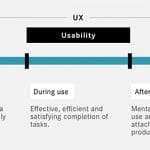

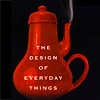
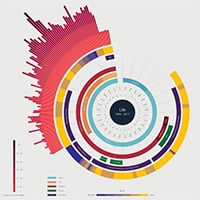


No responses yet to “5 Things UX Designers Need to Know About Wearables”