3 Key Considerations For Creating an Effective UX Design
User Experience (UX) has become a buzzword in the web design community. With each passing day, more and more business organizations are realizing the significance a great UX design holds in driving users back to a site. As a matter of fact, many companies are already investing heavily in creating good UX designs, in a bid to make their website deliver an optimal user experience.
So, what does UX really mean?
User experience is all about addressing the exact needs of users, without making them go through any hassle. In order to provide a great user experience, it is important that your design contains all the essential elements that help users get access to exactly what they want.
UX is a vast concept and depends on various factors such as usability, aesthetics, performance, accessibility and a few others. In fact, many users perceive UX to be same as usability. But, remember that both are different from each other. While UX is about users emotion, experience, and connection, on the other hand, usability means how user-friendly and effective a website design is.
Discussing about UX and its differences with usability, however, is not the agenda of this post. Instead, we want to bring to your notice some important considerations that you need to focus on for creating a successful UX design.
1. StoryTelling: Help Create Fascinating Experiences
Storytelling helps make users understand what a website offers in an engaging and interactive manner. The best aspect about displaying your website content in the form of stories is that they enable you to present even the most complex ideas to the users in a highly effective manner. What’s more? Storytelling can also help you collaborate effectively with your teams, without having to create wireframes. It’s obvious, the experience that delights users is something they’ll remember for a long period.
For example, Every Last Drop website through its storytelling raises awareness on saving water. The story about the daily consumption of water unfolds, as you scroll down the site in a manner that is hard to ignore. Similarly, shaping up your site as a story can help you bring the attention of your users to the most important tasks or things as you want.
2. Help Users Identify The Most Important Tasks Easily
When using a mobile website or an app, users tend to spend less time in accessing information compared to a desktop or a laptop screen. And if, user isn’t able to get access to the desired within a few minutes he/she won’t wait long and move to some other application. But, delivering great UX can help you keep your users remain loyal to you.
In a nutshell, in order to create an effective UX design, you need to make sure that it helps users in identifying the most important tasks (or information they seek) without much hassle. For this purpose, it is important that your design covers scenarios that will increase the chances of persuading the user to make use of your app.
For example: Orbitz desktop website feature advertisements and enticing information about destinations, hotels, etc. at the forefront. The left part of the site is designed with elements important for a trip planner, whereas the right part contains links that will help you view top destinations, top hotels and top interests and many other important links.
Obviously, when accessing the site via a mobile device, users will be less interested in checking out any advertisements on special offers and will prefer checking hotels, flights and other details about a destination. And the Orbitz mobile app exactly does that, which eventually results in deploying enhanced browsing experience to users.
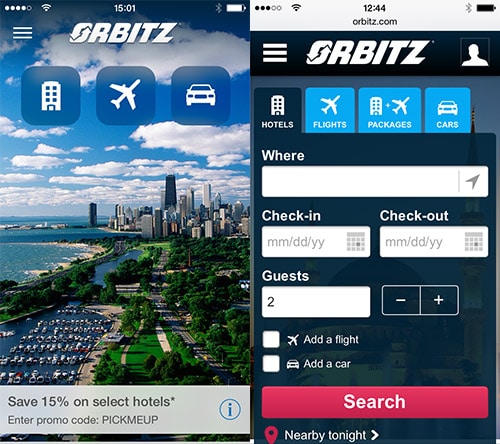
The Orbitz mobile app and mobile website side by side.
3. Create a Fine Balance in Your Layout
Gone are the days, when users preferred crowded layouts filled with too many design elements, flash-heavy pages and so on. Today, users are more interested in seeking designs featuring parallax-scrolling effects, and other front-end visuals that look soothing to the eye, which leads to enticing UX. However, still you’ll need to focus on creating a fine balance between the design elements, so as to provide users with a visually pleasing picture of the objects placed in the web design.
Since our eyes seek to balance, it is imperative that your design is able to maintain balance in presenting information to users. This can be achieved with the help of asymmetrical design. Most importantly, symmetry helps in making a design organized and comprehensible to users, and thereby enhances user experience.
For example, in the Regenerator website each and every thing, right from the logo to the robot illustration is presented horizontally in a symmetrical manner, making the design easy to understand to the viewer’s eyes.
Wrapping Up!
The need for creating great UX designs is increasing, as more and more users seek to obtain a hassle-free experience of accessing information from a website. Whether you’re some designer or an individual interested in learning about some useful ways to build an effective UX design, reading this post will prove a resourceful guide for you.
If you are more interested in quick wins for improving the User Experience, we do have an article about that as well. Enjoy the reading!

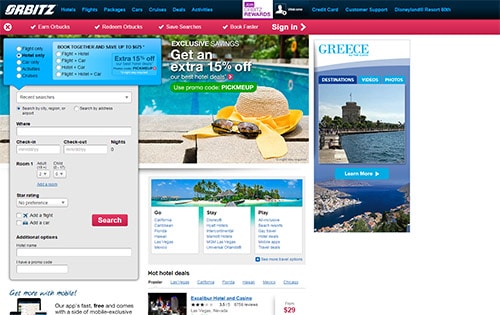








Great article! These three key considerations for creating an effective UX design are spot on. User-centered design, intuitive navigation, and seamless functionality are indeed crucial elements to ensure a positive user experience. Thanks for sharing these valuable insights!