Introducing the New Mouseflow
You might remember us mentioning Mouseflow before in some of our previous posts about heatmap systems. Now Mouseflow released their latest version which is packed with new and improved features and a brand new user interface. Time to give you an update.
What is Mouseflow?
Mouseflow, this month’s sponsor, is a powerful web analytics tool, specialised in recording mouse movements, clicks and keystrokes. From those recordings, various heatmaps are being generated.
Redesign and improved features
Mouseflow redesigned the entire interface, making it easy to navigate and switch between pages and heatmap types with one click. They have also introduced responsive layouts, meaning that when you resize the window, all data is adjusted accordingly. The dashboard gives you a perfect overview of Mouseflow’s two most important features: “Recordings” and “Heatmaps”.
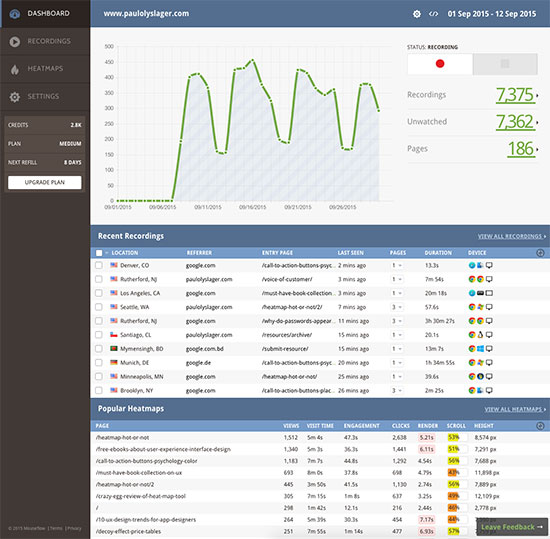
The newly designed dashboard of Mouseflow is split into two sections: the “Recent Recordings” and the “Popular Heatmaps”.
Apart from the redesign, Mouseflow has been fine tuning its key features as well. They improved the playback functionality and introduced several new features such as filters, funnels, bookmarking and sharing views, tagging and so much more.
Recordings
You can take recordings quite literally. Mouseflow records the entire journey of your visitor, even across multiple pages, which you can then play. It doesn’t matter which device, browser or OS, everything is being recorded.
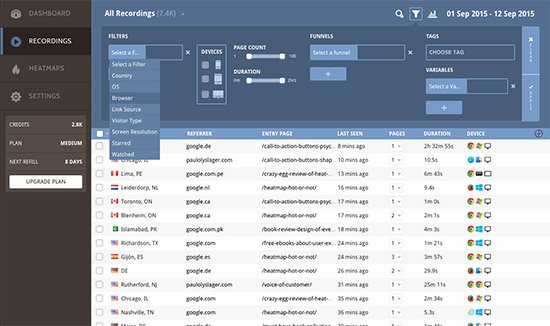
The overview of recorded sessions. By using the filters, it is easy to find what you need. The funnel filter is very useful.
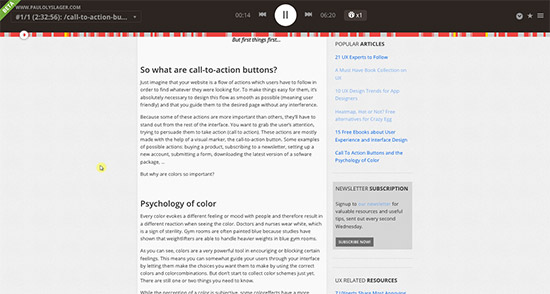
An actual recording of one of my pages.
Heatmaps
From those recordings, five useful heatmaps are being created: clicks, movement, scroll, attention and geo location. Looking at scroll depth, click locations and mouse movements, basically your customer’s online behaviour, will give you a much better understanding of how they use certain features, how they fill out forms and navigate through your website.
Clicks
Most of us are familiar with the click heatmap, which is the most traditional one. The click heatmap of Mouseflow, however, collects additional information on those clicks as well. The amount of hovers, the hover order or the time before the click are just a few of them.
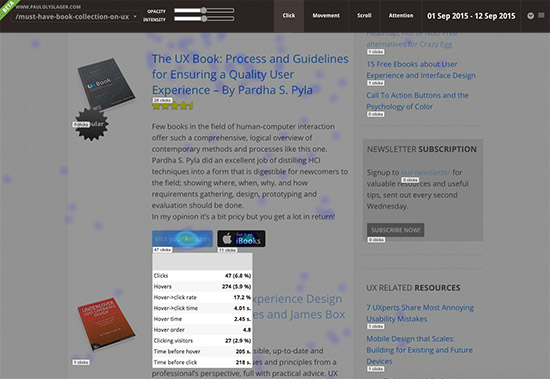
Learn more about the clicking behaviour of your visitors. Get to know more about each and every click separately.
Movement
By collecting the mouse movements of your visitors on a webpage, Mouseflow creates a visual representation of what visitors are looking at and focusing on within the page.
Scroll
The scroll heatmap represents, you guessed it, the scrolling behaviour of your visitors. Not only does it show how many people scrolled till where on your page but also how long it took them to reach a certain point.
Attention
The attention heatmap lets you find out what content your visitors care about the most. Do they read everything or do they skip certain parts?
Geo Location
While most tools just provide you with a list of countries, Mouseflow creates a heatmap from those locations.
This content is sponsored by Mouseflow.






So many silly mistakes could contribute to a significant loss in sales. Great read. Looking forward to the next teardown